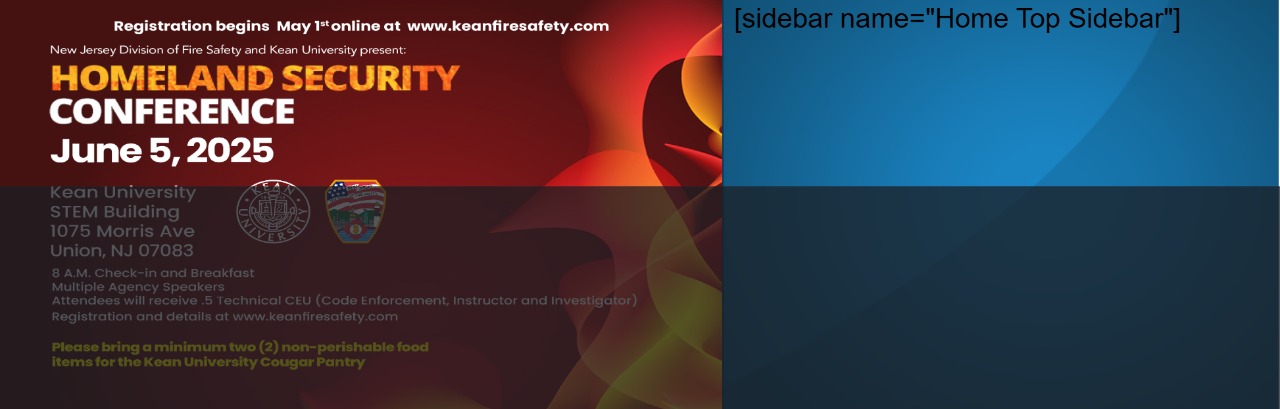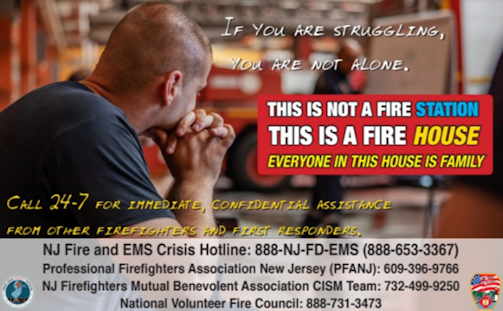- Course Brochure
- Conferences
- Resources
- Certification Application Forms 2024
- February 15 Train The Trainer Recording
- Before And After The Wildfire: A Preparedness Resource
- Skill Sheets 2025
- FEMA 119
- Junior Firefighter
- Letter to Fire Academy Directors
- Eligible Organization Meetings 2025
- NJ Fire & EMS Crisis Hotline
- NJOEM Signed Directive
- EXECUTIVE ORDER NO. 103- Renewal of Certifications
- Traffic Incident Management System
- Forms
- Adopted Training Regulations
- NFA Courses for EO’s
- Fire Academies/Organizations
- Directions
- Uniform Fire Code
- Juvenile Firesetter Information
- National Fallen Firefighters Foundation
- NJ Firefighter’s Skills Addendum
- EO Directory
- Health and Wellness
- NFFF – Vulnerability Assessment Tool Page
- Community Risk Reduction
- NVFC Roundtable Talk – Community Risk Reduction for Fire Departments: Strategies for a Safer Community
- Interview by International Association of Fire Chiefs Volunteer and Combination Officers Section Of Michael McLeieer on the E.S.C.A.P.E. Program
- Fire Prevention Week 2024
- Fireworks Safety Tips
- Arson Awareness Week May 7 – 13, 2023 Youth Firesetting…What You Can Do
- Holiday Season 2022
- Back To School Safety Tips
- Play It Safe When Using Your RV
- E.S.C.A.P.E: What What You Heat
- Learn the Sounds of Fire Safety
- National Burn Awareness
- Youth Firesetting…What You Can Do
- Be safe in the workplace
- Workplace Fire Safety Tips
- Community Risk Calendar
- Youth Firesetter Intervention Specialist
- Youth Firesetter Program Manager
- The Fineman Tool
- YFS Fineman Memo
- Upcoming Courses
- Resources
- Contact Us
From our blog
The Fall Brochure is Coming Soon
Dear Fire Service Members, As we race through August, we want to let you know that the Fall Course Brochure will be out soon. Right now we’re anticipating it will be posted by August 22. Keep checking this site for updates. Registration begins September 4. Enjoy the rest of your summer. The Fire Safety Training Program
Read MoreCode Update 2024
Dear Students: Please see the attached flyer regarding upcoming Code Update classes. Registration for these classes will open at 9 a.m. on Wednesday, Aug 14, 2024. To register go to www.keanfiresafety.com and click login. Login to your account and register as you would for any other CEU class. Registration instructions are also attached for your reference. These instructions are from the Spring 2024 Course Brochure, so please disregard any reference to dates in that attachment. Thanks, Fire Safety Training Program Staff 2024_CodeUpdateCourses Registration Instructions
Read MoreRequest For Proposals – Fall 2024
Dear Fire Service Members and Instructors, We are in the planning stages for our Fall Semester 2024 of Continuing Education Courses. If you’re interested in teaching a CEU course, please read the following and submit your proposal by June 5, 2024. We look forward to hearing from you. Jolene Click for detailed instructions
Read MoreAdditional dates for Code Update Announced
Dear Students, Three additional dates for Code Update have been announced. Dates and locations are as follows: Friday, May 31, 2024 at Passaic County Fire Academy Wednesday, June 12, 2024 at Middlesex County Fire Academy Friday, June 14 at Burlington County Fire Academy Please register by clicking the login button on our home page. Registration instructions are available on page 5 of the Course Brochure. Thanks, The Fire Safety Training Program
Read MoreHow to find regional exam scores
To access regional exam results, please follow these instructions: Login to your authorized myNJ account at www.nj.gov Click on the Firefighter’s Certification System link You will then be directed to your Personal Information page. Your score is displayed under either the CEU Completed or Current Certs buttons. Try both until you find it. A “C” means you passed, an “F” means you failed. Please DO NOT call our office to ask for scores. Due to privacy issues, we DO NOT give out scores over the phone.
Read MorePlease withdraw if unable to attend
Dear Students, If you’re unable to attend any of the upcoming Drill Ground Instructor classes, we ask that you withdraw or if you have an emergency within 24 hours of the class, please call us at 908-737-3060 or email us at firesafety@kean.edu. We have many people who need to take the class but are unable to due to classes being full. To withdraw, follow these instructions: Step 1 Click on “My Courses” (This is found on the yellow bar across the top of the screen) Step 2 Click on the name of the class you wish to unenroll from Step 3 Click on the picture of the gear box Step 4 Click the gear Step 5 Click the link to “unenrol” Step 6 Click the button to “Continue” Step 7 Click “My Courses” to confirm if the class you just unenrolled from is no longer listed
Read MoreZoom Preparation
For the upcoming Zoom classes, we are asking that you take the time to test your equipment. Please ensure that your camera and microphone are working. Also, please take the time to change your screen name to your first and last name if it is not already set up that way. Here are support articles to help you do these three things. Copy and paste the web address into your browser if you’re not seeing a clickable link: How to test your camera on Zoom: https://support.zoom.com/hc/en/article?id=zm_kb&sysparm_article=KB0061836 How to test your microphone on Zoom: https://support.zoom.com/hc/en/article?id=zm_kb&sysparm_article=KB0062765 How to change your screen name: https://support.zoom.com/hc/en/article?id=zm_kb&sysparm_article=KB0061891 We need your cooperation with this preparation. The DFS has a policy requiring that your camera be turned on and that you be viewed during the duration of the class as if you were in a classroom. Class participation is also a requirement and we ask that you respond audibly when prompted. Failure to follow these instructions may result in no credit being given. Do not attempt to join Zoom classes before 8:15 a.m. You may be instructed to join later if it is a large class. If you have difficulty joining, please close and reattempt every 5 minutes. It may take several minutes and/or attempts for staff to admit you to the class. If you’re unable to join by 9 a.m., please check our blog at www.keanfiresafety.com. If there are any technical problems, updates will be posted at that location. If there is no blog and you are still unable to join, please email us at firesafety@kean.edu. for additional assistance at that time.
Read MoreCode Update Zoom April 6
Dear Students, We have added additional seats for the April 5 Zoom class. This is available to students who meet the following requirements: You are a working Fire Official or Fire Inspector AND Your certification will lapse on April 30, 2024 if you do NOT take this class. If you don’t fall into both of these categories, please wait to take the class in either May or June or by completing the online self-paced version after it is posted later this spring. Thank you for your cooperation in this matter. The Fire Safety Training Program
Read MoreMarch 26 Class Cancellation Leadership So Everyone Goes Home
Dear Students, Please note, the following class has been cancelled due to low enrollment: Leadership So Everyone Goes Home March 26, 2024 Somerset County Fire Academy
Read More